1. CRM (Salesforce / Hubspot / Pipedrive)
If you have a business, you have customers. To manage your company’s interactions with those customers, you need software that allows you to improve business relationships with those customers, focusing on customer retention and ultimately, driving sales growth. The biggest Customer Relationship Management (CRM) tool out there is Salesforce. It is the CRM tool par excellence and has the most integration options of any CRM tool. Hubspot, originally a marketing automation platform, now also has CRM. Hubspot is typically used by small to midsize companies whereas Salesforce tends to be used by bigger corporations. If you are a purely sales-focused organization, tools like Pipedrive might be better bang for your buck.
2. Scheduling (Google / Calendly / Doodle)
Instead of emailing back and forth, use a tool to conveniently schedule meetings and improve the overall productivity of your workplace. If your business operates through Google Suite, then simply using Google Calendar should do the trick. If not, tools like Calendly and Doodle are fairly popular, with Calendly regarded as arguably the more professional of the two. Bear in mind that consistency is key in scheduling. When you schedule meetings with your employees or with your customers, schedule it in the same way, with the same tool, or productivity will go down instead of up.
3. Video Conferencing (Google / Zoom / GoToMeeting)
Video conferencing is a popular way to have quick meetings with coworkers or clients, to share your screen to walk through problems or illustrate your product, and to organize webinars for large audiences. Again, if your business operates through Google Suite, you can use Google Hangouts to host video conferences. However, if you are hosting a webinar for more than 10 participants, Zoom or GoToMeeting might be the recommended options since Google Hangout is not as equipped to support many participants. Zoom and GoToMeeting do require a quick install on your computer, and they offer different payment plans for SMBs.
4. Invoicing (Quickbooks / Freshbooks)
Any business has to keep the books. Companies like Quickbooks and Freshbooks offer software that allows you to easily accept business payments, manage and pay bills, and generate the reports you need to run your business. By automating certain elements of the payroll process, you can save time on bookkeeping and paperwork, and you will get paid faster. Quickbooks can also be modified to fit the unique needs of your business and it can integrate easily with Microsoft Office and ACT.
5. Email Marketing (MailChimp / SendGrid)
Contrary to popular belief, email marketing is not dead. With tools like MailChimp, you can send mass emails, manage email lists and subscribers, setup autoresponders, create email templates, target subscribers, and split test your campaigns. Most tools are free, depending on the amount of emails you send out each month.
6. SMS Marketing (Twilio)
Where there is email marketing, there is SMS marketing. Tools like Twilio allow software developers to integrate phone calls, text messages and IP voice communication into your web. You can finally rid your business of messy telecom hardware and streamline your telecommunications directly through the web. With Twilio, you can send out mass text messages to customers, prospects, or employees, often at a better deal than conventional telecom providers.
7. Password Management (LastPass)
How many different passwords do you have for different websites? With tools like LastPass, you can manage all these passwords in one place. On top of that, LastPass encrypts all your passwords using a security key (or master password) that only you know. In other words, you can have all your passwords in one convenient location, with an additional layer of security to make sure nobody gets access to your information.
8. File Sharing (Google / Microsoft / Dropbox)
Sharing files occurs on a daily business within any business. Instead of attaching offline files to emails, use cloud-based services to manage your files in one location, have them update in real-time, and control who has access to what. If you use Google Suite, you can use Google Drive to manage your files, but Microsoft’s OneDrive and Dropbox are also viable options. However, Google also offers Documents, Spreadsheets, and Presentations, which do not consume any storage space on your cloud.
9. Internal Communications (Slack / Teams)
To communicate with your team, rather than scrolling through mile-long email threads, it is recommended you use tools like Slack or Microsoft’s Teams. These tools can replace email, text messaging and instant messaging and keep all team communications limited to one single application. With both desktop and mobile versions, Slack can help your team coordinate and collaborate no matter where they are. Most tools also integrate easily with most Google and Microsoft products.
10. Task Management (Google Keep / Todoist / Evernote)
Ever find yourself drowning in work? Prioritize your to-do list with tools such as Google Keep, Todoist or Evernote. Manage anything from a shopping list to major work projects. Share your lists with others and blast through items more efficiently, and more effectively. Configure the setup of these tools as simple or as detailed as you like. Most tools also integrate easily with Gmail, Outlook and Postbox.
11. Graphic Design (Adobe / Canva)
To make images and designs for web and print, graphic design tools are indispensable. Adobe has a great range of products, from Photoshop to Premiere, that allow you create great content from scratch. However, Adobe’s products are pricey and require a bit of training. If you are looking for an easy-to-use and free tool, we recommend using Canva for quick designs. Canva also offers paid packages, but its free plan should offer plenty of functionality for your small business.
12. Project Management (Smartsheet / ProjectManager.com / JIRA)
To manage large projects, there are some great tools out there for you to use, depending on the type of business you have. Smartsheet offers a platform that allows you to collaborate, manage, and report on work in real time, automate workflows, and deploy new processes at scale. On ProjectManager.com, your teams can plan projects, assign tasks, track progress and collaborate easily. These are general project management tools. If your business is active in software development, you might be familiar with Atlassian’s JIRA. JIRA is primarily used to track issues and bugs related to your software and mobile apps.
13. Social Media Management (Hootsuite / Buffer)
For your business to have a presence on social media, you need to regularly post content. This can require a lot of work, but there are tools like Hootsuite and Buffer that allow you to manage all social media in one place, and schedule content in advance. This way, you only need to allocate a certain amount of time to social media each month, but it will seem like you are posting content on a regular basis. Hootsuite and Buffer both have a free version, but also offer a paid plan with more functionality.
Interpreter Management Software
If you are a language service provider, you can have the first half of this list combined into one single platform. Interpreter Intelligence allows you to manage your interpreter and customer database, schedule assignments, set up video remote interpreting, integrate with Quickbooks, configure email and SMS communications with your interpreters and customers, and manage all user accounts in one single, secure and cloud-based platform. Have a look at our product features for more information or contact us to schedule a demonstration of our platform.
Are there any important productivity tools we forgot to mention? What productivity tools do you use to support your business? Let us know!
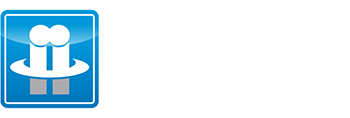

Admiring the hard work you put into your site and in depth information you offer. It’s great to come across a blog every once in a while that isn’t the same unwanted rehashed material. Great read! I’ve saved your site and I’m adding your RSS feeds to my Google account.|
Admiring the time and energy you put into your site and detailed information you offer. It’s awesome to come across a blog every once in a while that isn’t the same old rehashed information. Great read! I’ve saved your site and I’m including your RSS feeds to my Google account.|
Inspiring quest there. What happened after? Good luck!|
Hello would you mind letting me know which web host you’re utilizing? I’ve loaded your blog in 3 completely different web browsers and I must say this blog loads a lot quicker then most. Can you suggest a good hosting provider at a reasonable price? Cheers, I appreciate it!|
candipharm com
canadian weight loss pills http://www.candipharm.com
Wonderful beat ! I would like to apprentice while you amend your site, how could i subscribe for a blog site? The account helped me a acceptable deal. I had been tiny bit acquainted of this your broadcast provided bright clear concept|
Great info. Lucky me I found your site by chance (stumbleupon). I have book-marked it for later!|
Hey! I just wanted to ask if you ever have any issues with hackers? My last blog (wordpress) was hacked and I ended up losing months of hard work due to no backup. Do you have any methods to protect against hackers?|
Hello mates, good piece of writing and nice arguments commented here, I am really enjoying by these.|
Hello there! Would you mind if I share your blog with my twitter group? There’s a lot of folks that I think would really appreciate your content. Please let me know. Thanks|
You really make it seem so easy along with your presentation but I find this topic to be actually something that I think I would never understand. It sort of feels too complicated and extremely broad for me. I’m having a look ahead to your next submit, I will try to get the cling of it!|
plaquenil tablets 200mg plaquenil tablets 200mg
generic chloroquine 500mg https://www.hydroxychloroquinex.com/#
http://www.hydroxychloroquinex.com/#
What’s Happening i am new to this, I stumbled upon this I have discovered It positively helpful and it has helped me out loads. I’m hoping to contribute & assist different customers like its aided me. Good job.|
whoah this blog is wonderful i like reading your posts. Stay up the great work! You understand, lots of individuals are looking round for this info, you can help them greatly. |
What’s up to every one, since I am genuinely eager of reading this webpage’s post to be updated regularly. It contains fastidious stuff.|
Nice post. I learn something totally new and challenging on blogs I stumbleupon every day. It’s always exciting to read through content from other authors and use something from other sites. |
These are really fantastic ideas in about blogging. You have touched some pleasant things here. Any way keep up wrinting.|
This is a great post I saw thanks for sharing. I really want to hope that you will continue to share great posts in the future.
I am truly thankful to the owner of this web site who has shared this fantastic piece of writing at at this place.
I really like reading through a post that can make men and women think. Also, thank you for allowing me to comment!
naturally like your web site however you need to take a look at the spelling on several of your posts. A number of them are rife with spelling problems and I find it very bothersome to tell the truth on the other hand I will surely come again again.
I really like reading through a post that can make men and women think. Also, thank you for allowing me to comment!
Nice post. I learn something totally new and challenging on websites